Telegram HK Group List 22
-
Group
 10,301 Members ()
10,301 Members () -
Group

💕Hot Spa💕好評報告號
721 Members () -
Group

نًجُوِمِ-𝑺𝑻𝑨𝑹𝑺🤍.
330 Members () -
Group

MaMaEat慢慢食
2,453 Members () -
Group

APARCHIT'S ENGLISH RAPID MCQ
26,433 Members () -
Group

8cat Meme : NSFW
1,208 Members () -
Group

تدبر واحفظ 🌿سورة الحجر
334 Members () -
Group

🌙 Seasonal Reminders 🌙
1,611 Members () -
Group

خواطر
230 Members () -
Group

كتب مكتبة الفكر [PDF Files]
91,987 Members () -
Group

Регион 51
48,078 Members () -
Group
-
Group
-
Group

🌺MUJER DE VALOR💕
741 Members () -
Group
-
Group
-
Group

Newlearnerの自留地
58,227 Members () -
Group

Nep.Music (beta)
5,116 Members () -
Group

SH KASUT MURAH GILER !😃😜
987 Members () -
Group
-
Group
-
Group

Tiffany🇭🇰香港高端外圍🌸大咖會🏅️
17,263 Members () -
Group

Агент Госдепа
16,569 Members () -
Group
-
Group

電報反共群組與反共頻道
1,167 Members () -
Group
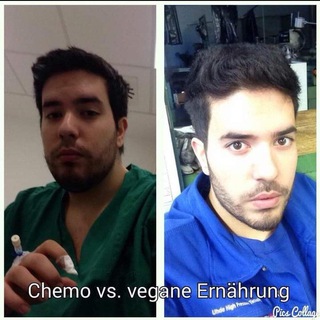
Krebsfrei - Bewusst Leben
902 Members () -
Group
-
Group

商業周刊
2,372 Members () -
Group

🇩🇪 German PORNO Movies 🇩🇪
6,110 Members () -
Group

اخبار آقای دلار ✔️
1,392 Members () -
Group

Кубанский Политолог
257 Members () -
Group

ONE PIECE
654 Members () -
Group

[プレースホルダー]ふみや音楽工房
116 Members () -
Group

香港人抗爭日程表文宣頻道
26,050 Members () -
Group

🌺月亮🌺@Yue999999
1,360 Members () -
Group

Furry Valley (Welcome!)
759 Members () -
Group

埔民
220 Members () -
Group
-
Group
-
Group
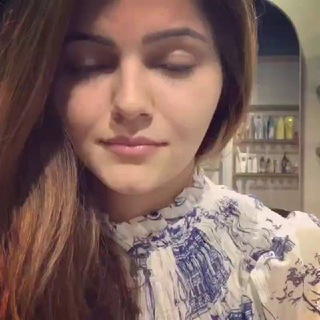
Rubina Dilaik
1,294 Members () -
Group
-
Group
-
Group

00:00 | ⅃ɹ̤Ȋɹ̈ɹɹɹ
904 Members () -
Group

Quzu TV quzu.tv
886 Members () -
Group

Apple Nuts
34,070 Members () -
Group
-
Group

🍀OFFERTE24🍀
2,123 Members () -
Group
-
Group

حجايات بغداد 🇮🇶.
456,606 Members () -
Group

TON Info English Chat
230 Members () -
Group
-
Group

Khanjare HipHop
5,365 Members () -
Group

صِنْوان العِلم 🌴📚
505 Members () -
Group

紅樓夢💞元朗,睇相號
1,974 Members () -
Group
-
Group

Sasa莎莎美食專線🍽️帶你食盡世界各地美食🍑
2,084 Members () -
Group

XcelPay Ecosystem $XLD
9,961 Members () -
Group

𝗡𝘂𝗿𝘁𝘂𝗿𝗶𝘆 Ϯ🦇.
208,881 Members () -
Group
-
Group
-
Group

🌹💧水雲間☁️🌹睇图號97313807
4,664 Members () -
Group

وادي الحشد 🌴
329 Members () -
Group

ستوريات حسينية محرم 💔
1,921 Members () -
Group
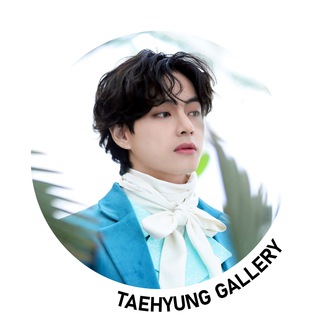
ᴠ | ʙᴛs⁷
23,514 Members () -
Group

嫩滑多汁好西團 😋😋💦
931 Members () -
Group

科学上网技术研究会👨💻
16,478 Members () -
Group
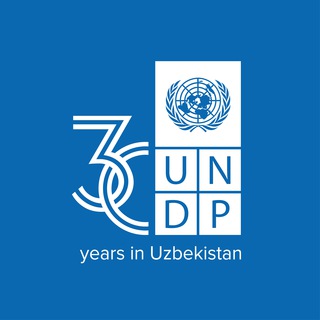
UNDP Uzbekistan
2,934 Members () -
Group

Growth Lab / Артём Сайгин
4,007 Members () -
Group

宁波修车公开榜
12,209 Members () -
Group
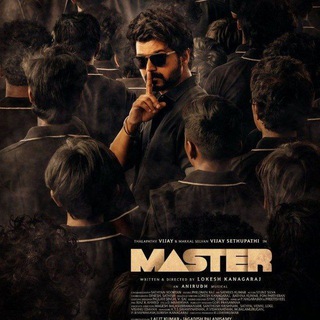
Master Tamil Movie
10,111 Members () -
Group
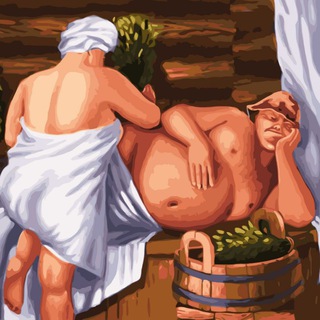
Сауны | Бани 🪵😆
830 Members () -
Group

رمضانيات ومعايدات 🎁
263 Members () -
Group

🇭🇰BDSM秘密花園😈
8,941 Members () -
Group

: الإهتِمآمُ لآ يُطلبُ وَالحُب لآ يُرتجَى✨
1,763 Members () -
Group

Bayernia Gallery | گالری بایرنیا
296 Members () -
Group

3D Printing *Adult* Free STL
58,447 Members () -
Group

MedicalGenetics (Brinsica)
15,919 Members () -
Group

🚀即出約會🌌 @PTGFTG
11,864 Members () -
Group

يوميات مغترب 🛫💔
992 Members () -
Group

@pdf_sport_mansori
24,100 Members () -
Group

DIVERTIAMOCI 😂
3,728 Members () -
Group

سنُسأل يومآ 🍃💜
7,794 Members () -
Group

@MultiverseMovie
1,104 Members () -
Group

evitastore.ru
5,038 Members () -
Group

📉 Wise Analyze 📈
7,315 Members () -
Group
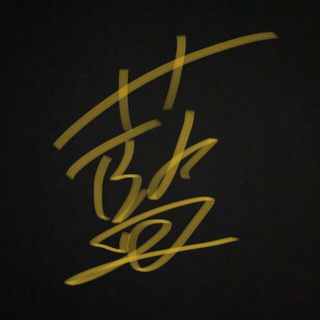
2025藍田關注組Channel
2,056 Members () -
Group
-
Group

Ставрополь | Культура | Наука
17,746 Members () -
Group

IELTS Progress📈
504 Members () -
Group

❥ابقئ الك❤❥
156 Members () -
Group

МузФутбол 🇺🇦
176 Members () -
Group

Ultimate Promotion
154 Members () -
Group
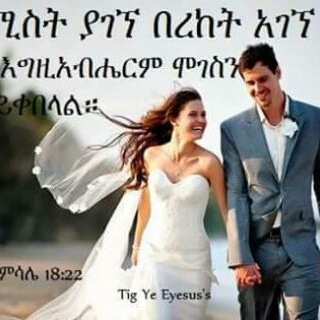
Tidar Agenagn(ትዳር አገናኝ)
819 Members () -
Group

中文导航/中文频道/中文搜索【搜片神器】
9,292 Members () -
Group

الخادم حازم البزوني
489 Members () -
Group

on9仔女同盟會(TG總部)
5,552 Members () -
Group

南區哨兵及資訊頻道🔭
3,749 Members () -
Group

澳門地球物理氣象局頻道
1,893 Members () -
Group

وُجُـوم
5,771 Members () -
Group
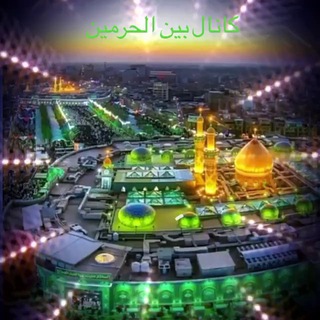
🇵🇸🇮🇷🌴بین الحرمین🌴🇮🇷🇵🇸
117 Members ()
TG 香港群組 Telegram Group
Popular | Latest | New
Telegram allows you to classify all your chats into various folders. This lets you deal with a group of chats at a time and avoid others when they are not important. For instance, you could set a group to include all chats from your work colleagues and another to manage your personal social circle. The app also lets you make location-based groups, a local group that works in a small region for co-worders, students, or neighbors. Once you have created the group, users in the vicinity will be able to view it on their device and join. Does it ever happen that you send a message, and within a few seconds you find out a glaring typo? Well, there is an edit button to save you on Telegram, but not so much on Twitter. All you have to do is select the message and tap on the “Edit (pen)” icon at the top and you can easily edit the message. However, it will show you an “Edited” label after you have made the changes. Also, there are no time-bound restrictions for editing messages on Telegram. You can only edit messages up to 48 hours of sending them (forever if the messages are posted in your “Saved Messages” chat).
This is a handy feature for users who want to save disk space. To access it, go to the “Settings”, “Data and Storage”, and then tap “Storage Usage”. You will find four options: keep media on your device for three days, one week, one month, or forever. If you are a group admin on Telegram, Slow Mode is what you need to stop unnecessary spam and make the conversation more orderly. After you turn on the slow mode and choose the time interval, group members will have a restriction to send one message in the defined interval. Say, for instance, if you choose the time interval to be 15 seconds, after sending one message, the group member will have to wait 15 seconds to send another message. It will definitely raise the value of each member and individual messages. You can turn on Slow Mode by tapping on the Group name -> Edit (pen icon) -> Permissions -> Slow Mode. Disabled: Turn off automatic night mode and always use the chosen theme. Turn off/on the auto-night mode
The fact that Telegram allows users to create and install their custom theme makes using the service a joy. This is one of my favorite Telegram Messenger tricks. Basically, you can customize your Telegram app to look however you want it to. To create your own theme go to Settings->Chat Settings ->Theme and tap on “Create New Theme”. Here, first add a custom Name of your Theme and then tap OK. You can also write a longer bio and include a link in it. Similarly, Premium allows adding more characters to media captions. Finding the proper way to respond to any message will be easier with up to 400 favorite GIFs. Lastly, Premium users can reserve up to 20 public t.me links, making any group or channel you create stand out with a short and concise link. You'll have four options to choose from: Bot API: lets you build programs that use Telegram messages for an interface. You don’t need to have knowledge of MTProto encryption protocol. The intermediary server will handle all communication and encryption with Telegram API for you.
Go to Settings > Chat Settings to create your own theme. A great way to organize your chats inside a group or channel is by using hashtags. When you use a hashtag in a message, that word becomes searchable allowing you to see all the messages relating to that topic. For example, if the group is discussing the new Avengers movie, everyone can use the Avengers hashtag. If you want to see all the messages in one location, you can just tap on the hashtag and all the messages with that hashtag will come up.
Warning: Undefined variable $t in /var/www/bootg/news.php on line 33
HK